Azure Data Lake Storage Gen2 and Application Insights continuous export
Summary: at the moment of writing, you cannot use Data Lake Storage Gen2 storage account as a target for Application Insights continuous export.
Currently Azure Data Lake Storage Gen2 is in preview.
Because I want to use Big Data analytics on Application Insights information I’ve set up a pipeline through Stream analytics in the past to get the application insights data into Azure Data Lake. Now that Gen2 is available I wanted to see if you can export from Application Insights into Data Lake Storage Gen2 straight away, bypassing stream analytics or another component to transfer the data. So lets try:
From the portal, when creating a Storage account, you can specify you want to enable Data Lake Storage Gen2:
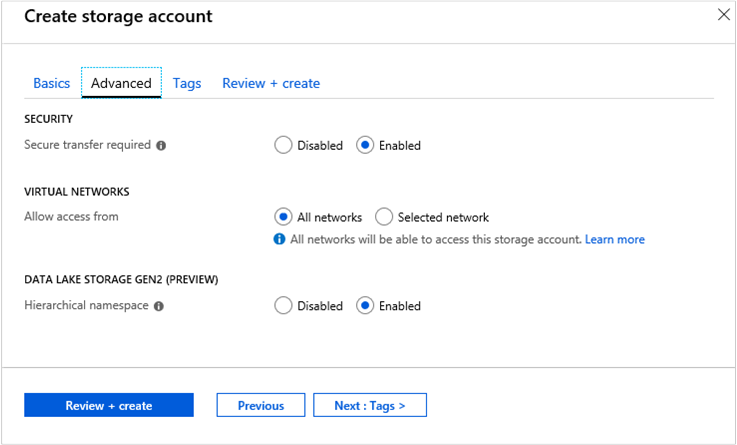
Unfortunately, when setting up continuous export to this storage account, you cannot select a location, because creating a container is not possible:
The exclamation mark indicates the container name is invalid, but it does match the requirements.
When trying to create a container through Azure Storage Explorer, you get a more descriptive error:
So unfortunately, you cannot use continuous export to Data Lake Storage Gen2 right now. So we’re still stuck with using stream analytics or Azure Data Factory.